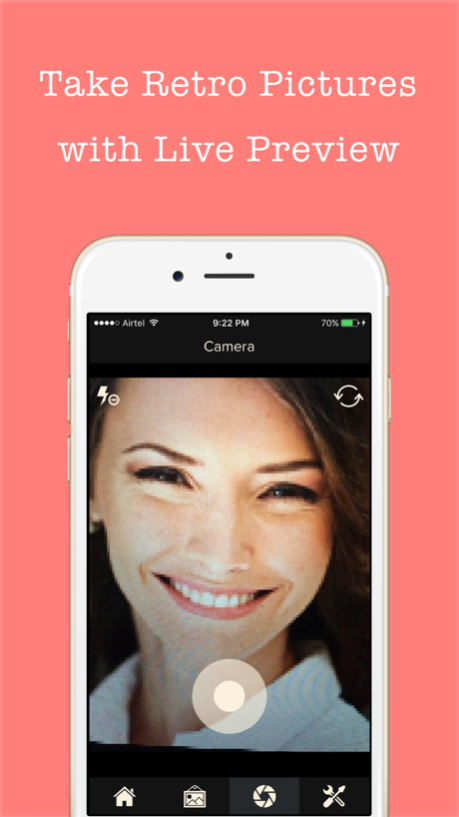8-bit Camera - Retro images 1.0.2
Free Version
Publisher Description
8-bit Camera is the digital camera you would have used on your mini pocket computer back in 90s.
Take pictures from you live camera, or select any image you want from the gallery. 8-bit Camera will show you how it looked 2 decades back. The only thing is, it still shows you the images in colour for that nostalgia. :)
What we ended up with shows how much technology has improved since we first started writing software for Apple’s products.
The display is pixelated showcasing a blast from the past. Some folks had it, some didn’t. A mini pocket computer would certainly need a color graphics card upgrade, and that hardware would cost you hundreds of dollars!
There’s also none of the typical animation we see in today’s apps. Zoom rects were used for view transitions, scrolling in credits was jerky, and chunky controls were par for the course. (And boy, were they hard to implement on today’s devices that do asynchronous layout and high resolution drawing without an XOR operation!)
We did notice one thing that hasn’t changed over the years: the importance of clarity and simplicity in a user interface. 8-bit Camera's graphics are blockier, but have many of the same traits we strive for in today’s client work. (We kinda wish buttons still had borders, too.)
Retina displays, selfies and social networks weren't around in the 90s. Coming up with terminology in 8-bit Camera was a blast: we tried as hard as we could to guess the future wrong!
8-bit Camera is free and will always be.
Of course, you can always get rid of the ads (which keep funding us to develop more awesome apps for you)
In case of any feedback or suggestions, feel free to contact us at: contact@falconsolutions.co
Dec 16, 2017
Version 1.0.2
This app has been updated by Apple to display the Apple Watch app icon.
Some minor improvements
App is compatible with iOS 11 and iPhone X
About 8-bit Camera - Retro images
8-bit Camera - Retro images is a free app for iOS published in the Screen Capture list of apps, part of Graphic Apps.
The company that develops 8-bit Camera - Retro images is Neelkanth Krishnamurthy. The latest version released by its developer is 1.0.2.
To install 8-bit Camera - Retro images on your iOS device, just click the green Continue To App button above to start the installation process. The app is listed on our website since 2017-12-16 and was downloaded 7 times. We have already checked if the download link is safe, however for your own protection we recommend that you scan the downloaded app with your antivirus. Your antivirus may detect the 8-bit Camera - Retro images as malware if the download link is broken.
How to install 8-bit Camera - Retro images on your iOS device:
- Click on the Continue To App button on our website. This will redirect you to the App Store.
- Once the 8-bit Camera - Retro images is shown in the iTunes listing of your iOS device, you can start its download and installation. Tap on the GET button to the right of the app to start downloading it.
- If you are not logged-in the iOS appstore app, you'll be prompted for your your Apple ID and/or password.
- After 8-bit Camera - Retro images is downloaded, you'll see an INSTALL button to the right. Tap on it to start the actual installation of the iOS app.
- Once installation is finished you can tap on the OPEN button to start it. Its icon will also be added to your device home screen.